Fantastical makers Flexibits have been teasing their upcoming contacts management app for macOS, a passion project years in the making, and now it’s finally here—Cardhop for macOS is available starting today on Mac App Store.
Before Cardhop, most if not all contacts apps were basically boring databases. But make no mistake about it, Cardhop is an entirely different approach to managing contacts on your Mac.
“We think Cardhop is going to simplify and truly change the way people think about and interact with their contacts.,” says Flexibits co-founder Michael Simmons.
Breathing new life into the boring Contacts app
Having tested Cardhop in the past few weeks, I can honestly say it’s the best app in the wild for managing contacts, on any platform, period. If you’ve ever used Fantastical and was blown away by its multi-purpose text/search field, you’re definitely going to love Cardhop.
Cardhop sits in your Mac’s menu bar, awaiting a keystroke command.
Taking Fantastical’s magical parsing engine and adapting it to the new context, Cardhop lets you search, add, edit and interact with your contacts without ever needing to load the terrible stock Contacts app or sift through an endless list of contact cards like an animal.
Here’s the official promotional video for Cardhop.
We’ll be posting our full video review of Cardhop soon.
For example, typing in “Seb” instantly brings up the contact card for our own Sébastien Page, as you’d expect. But if I type something like ”Seb dude@iDownloadBlog.com 1 Infinite Loop, Cupertino, CA,” Cardhop’s engine intelligently parses that and offers to add the typed email and postal addresses to Sebastien’s existing card (or create a new one).
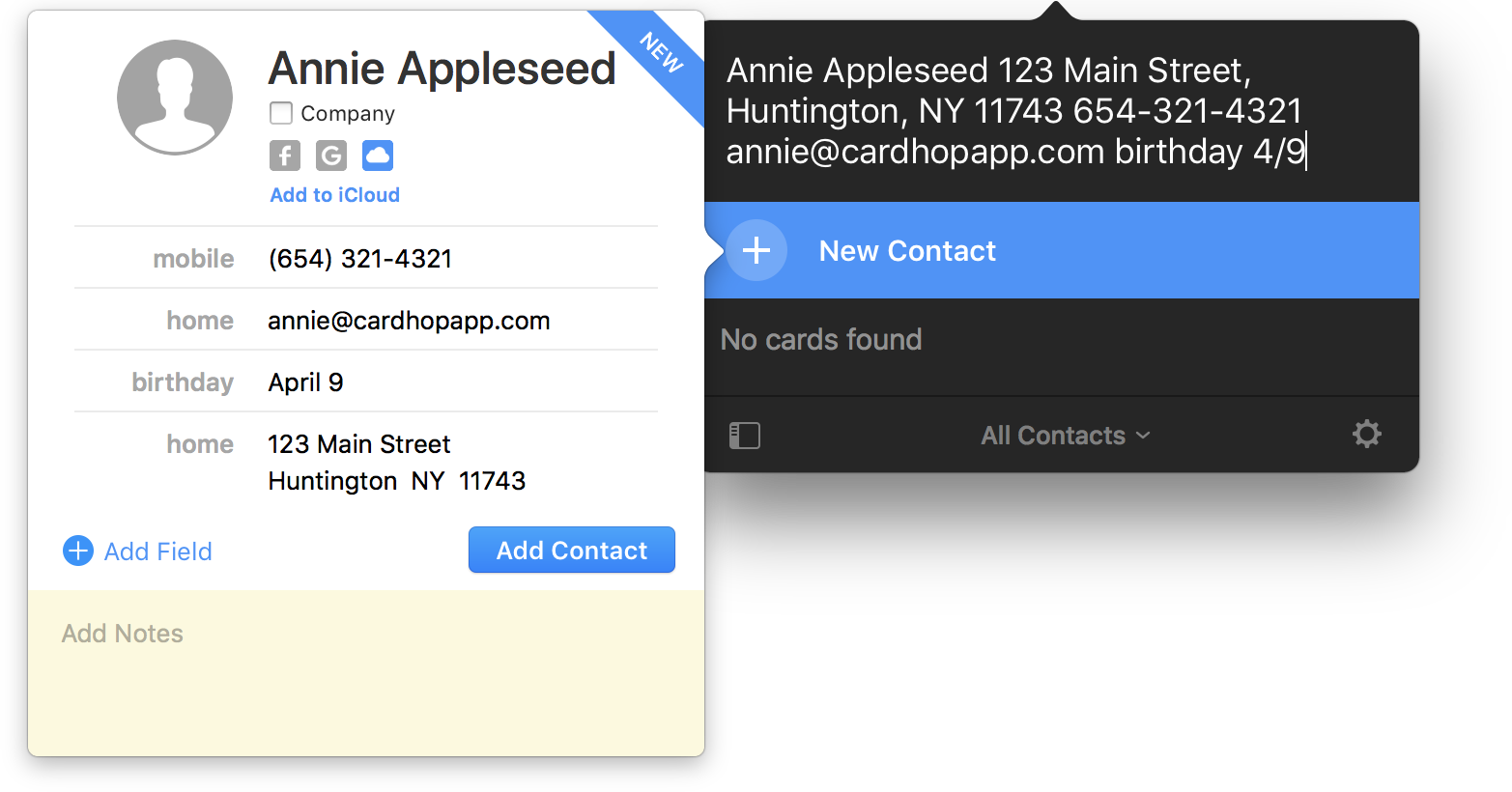
Just type away and trust Cardhop’s parser to do its magic.
Or, I can type in “John Smith john@iDownloadBlog.com” to have Cardhop add a new contact to John’s card. But it doesn’t stop there, thanks to a bunch of useful actions. These let you, say, instantly start a phone call with a person by typing something along the lines of “call Seb”.
Cardhop matches up contacts with “Seb” in any of the fields. From there, I can use the arrow keys to highlight one and hit Enter to instantly place a FaceTime call to the person.
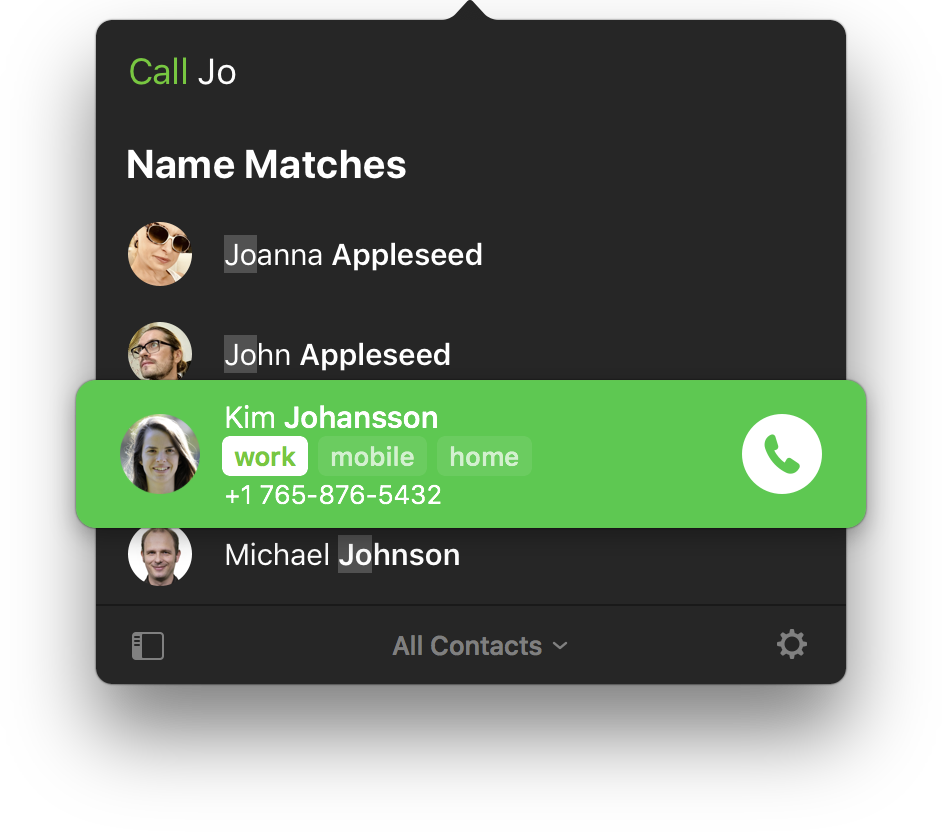
With Bluetooth, Cardhop can even place calls to people directly on your iPhone!
Other actions are at your disposal, too.
Actions galore
For example, I can type in “twitter Tim Cook” to start a tweet in my designated Twitter app or enter something like “mail Seb lunch tomorrow” if I want to instantly create a new message to Sebastien in Mail with the subject line reading “Lunch tomorrow” and the cursor already positioned in the body so I can just continue typing my email.
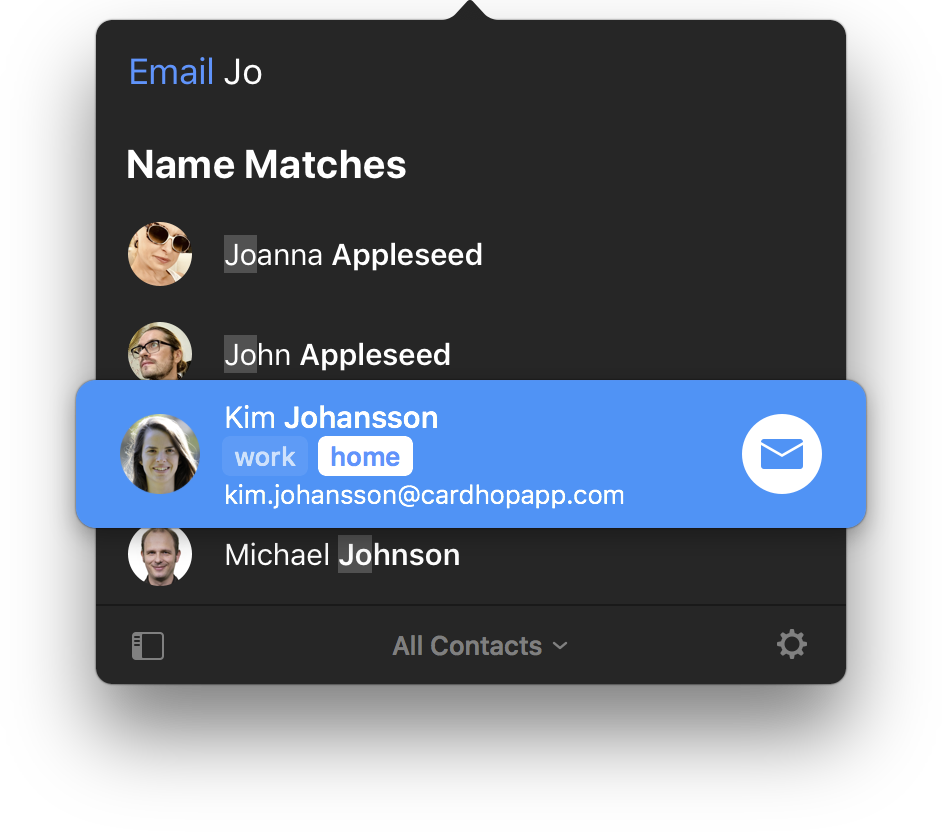
Email your contacts just like that.
You can use these self explanatory actions to interact with contacts in Cardhop:
- Call
- Copy
- Directions
- FaceTime
- FaceTime Audio
- Large Type
- Message
- Skype
- Telegram
- URL
- VoIP
To interact with contacts from other apps, use Cardhop’s handy macOS Action Extension.
To get the full list of actions, operators and supported features, simply bring up the built-in help feature by entering “?” or “help” into the app’s text field.
For those wondering, Cardhop supports all the fields which are available in the stock Contacts app, including the Notes field. It may seem like a small detail at first, but adding notes to a contact helps you improve customer relationships tremendously.
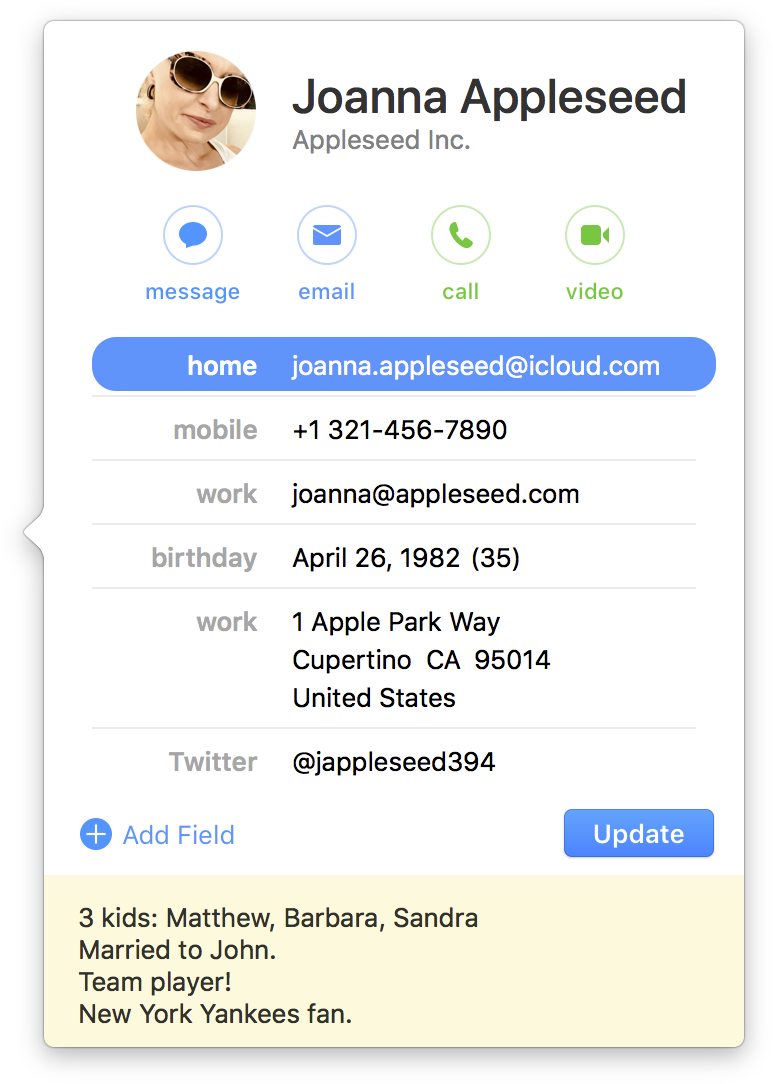
Don’t underestimate the power of the Notes field.
I typically use the Notes filed to keep a few important details about a person, like names of their kids or pets, dates of upcoming anniversaries, the last time I interacted with them, the nature of our conversation and so forth.
Cardhop is very snappy, too.
Contact groups, syncing & more
By default, the app only lists the people you frequently interact with, but I can easily display all my contacts as a scrollable list with a single click or reveal the side panel to manage my custom people groups and contact accounts.
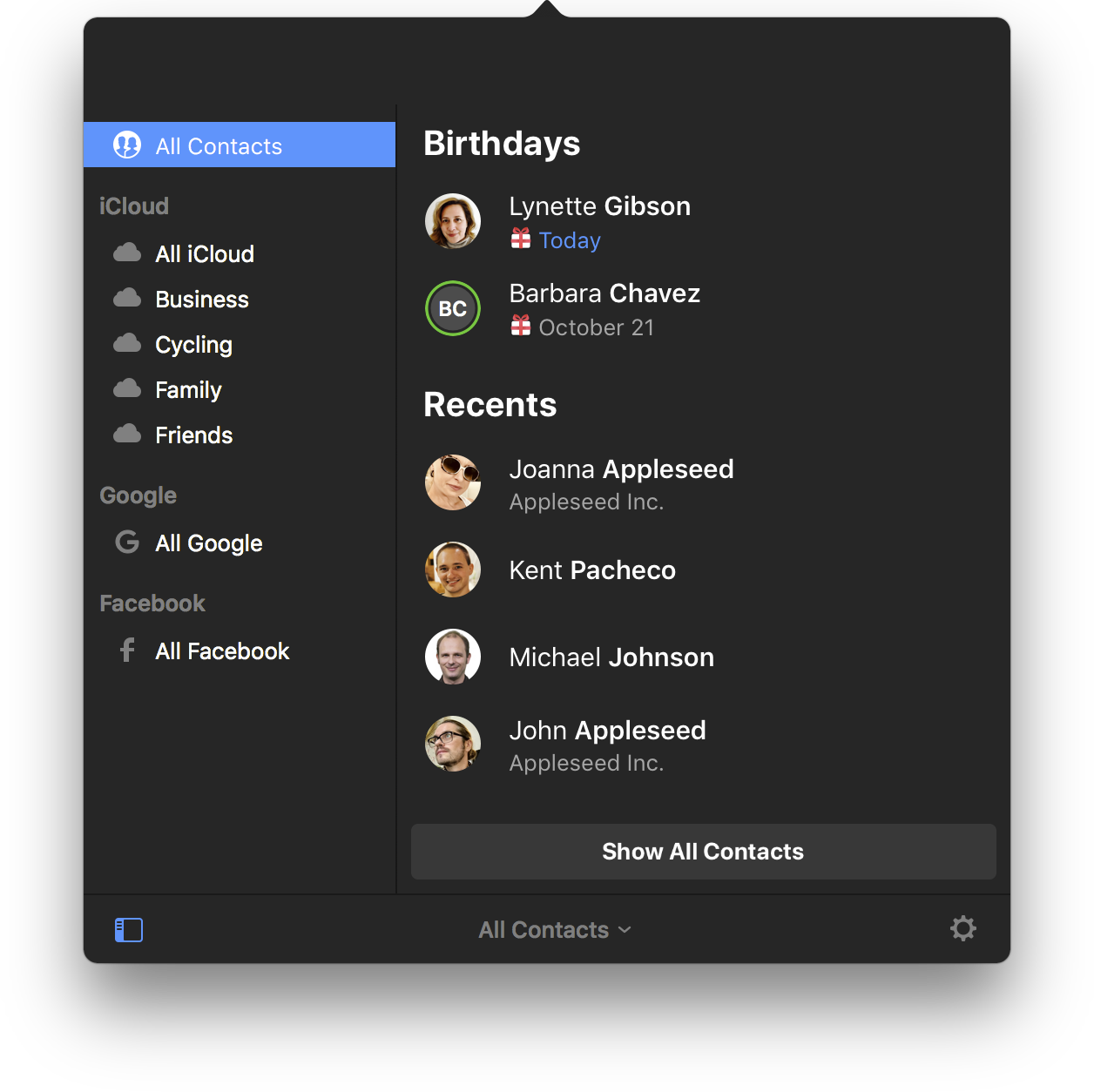
Slide the side panel into view to see your contact accounts and groups.
Cardhop is zero configuration because it automatically uses macOS’s built-in Contacts app database so any changes you make to people cards in Cardhop are instantly reflected in the stock Contacts app and, with iCloud Contacts syncing, across all your devices, and vice versa.
I manage my contacts on virtually everyday basis as people leave their jobs, change phone numbers and update their email addresses. Being able to search, add, delete, edit and interact with my contacts through a unified text field sitting in the menu bar, as well as launch custom actions from there, has proved way more powerful than originally thought.
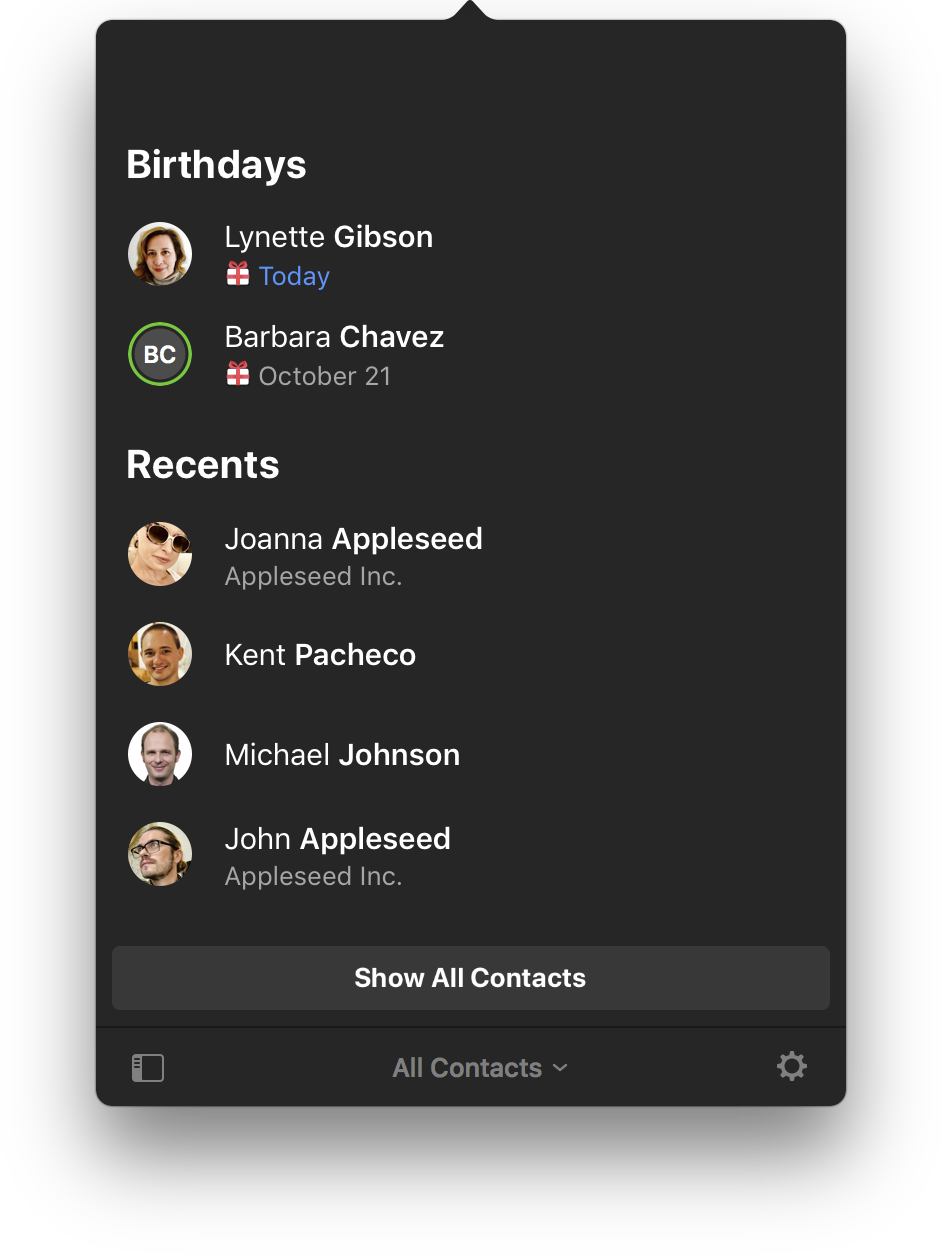
Upcoming birthdays and your Recents are a click away.
Lastly, Fantastical for Mac as of version 2.4.3 features Cardhop integration: if you have Cardhop installed, viewing a person’s contact info from an invitation, birthday or anniversary in Fantastical will now show the contact in Cardhop.
Of course, Cardhop isn’t perfect.
Missed opportunities
While I haven’t experience any crashes, there isn’t an option to merge contacts. I also wish Cardhop would help me get rid of, or at least highlight duplicates.
Flexibits’ Michael Simmons tells me this is by design: their aim with Cardhop is to reinvent the basic experience of sifting through your contacts, editing entries and interacting with your contacts without bloating the app with non-essential capabilities.
For what it’s worth, they’ll be adding new features in the future for sure. And if Cardhop proves sticky, additional features such as merging contacts or finding duplicates may not be entirely out of the question.
In conclusion
In my extensive beta testing period, Cardhop has saved me a ridiculous amount of clicks by not having to open Apple’s counter-intuitive Contacts app. The interactivity it brings to the basic stuff like adding new contacts or updating existing ones lets me manage information for the people in my Contacts quickly, effortlessly and on the fly.
I like how Cardhop surfaces the right people, saving me from scrolling—you’ll especially appreciate this if you have a few hundred contact entries. And as mentioned before, Cardhop’s custom actions have proved remarkably efficient for everyday tasks like messaging, tweeting, emailing, placing phone calls, getting directions and so forth.
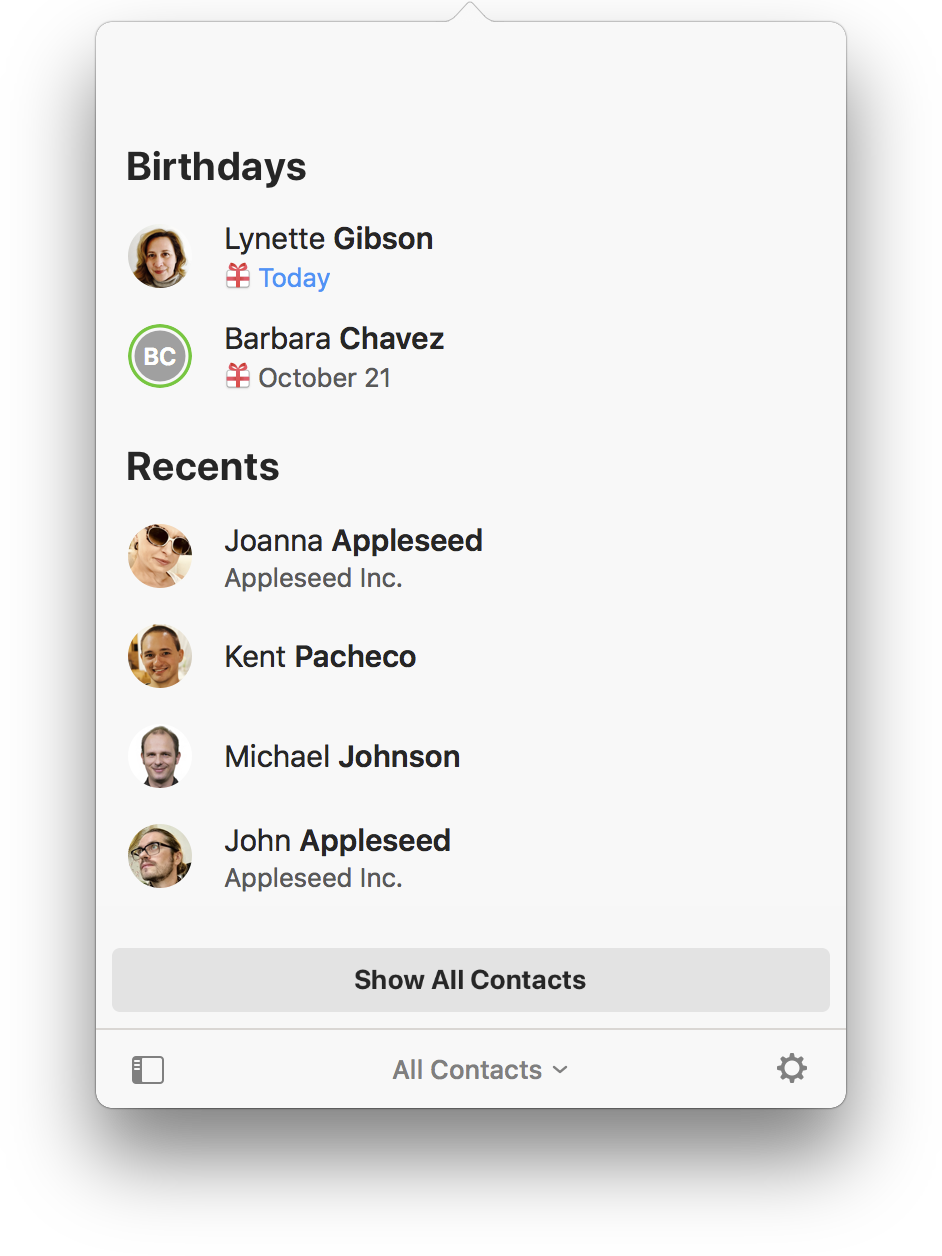
Cardhop includes both Lite and Dark interface themes.
I understand that Cardhop isn’t for everyone, but if you’re someone who edits and updates your contacts more or less frequently and can’t stand Apple’s stock app, Cardhop is definitely worthy of your consideration.
The software includes dark and light themes, boasts the well-designed user interface and is pretty straightforward so you’ll instantly feel right at home.
For more information, visit flexibits.com/cardhop.
Pricing & availability
Cardhop is Mac-only and available for $20 from Mac App Store or directly from the Flexibits Store. The app requires macOS El Capitan 10.11 or later. To celebrate the launch, Cardhop will be on sale for a limited-time for $15 a piece.