Based on Adobe’s latest Firefly Image 3 model, Photoshop and InDesign just gained advanced new generative AI text-to-image capabilities.
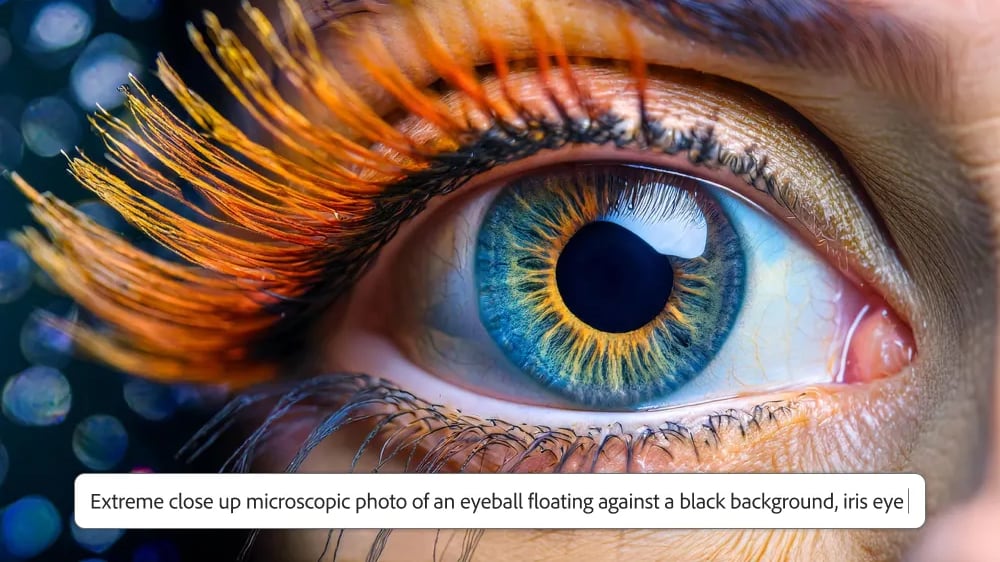
Adobe unveiled the next generation of generative AI available in Photoshop, InDesign and the Firefly web app at its MAX conference in London. These features are now available in the latest beta versions of Photoshop, InDesign and Firefly.
Everyone can try out how text-to-image works on the Firefly web app, according to the official announcement published in the Adobe Newsroom.
Firefly was trained on over 7 billion images worldwide and can produce high-quality content safe for commercial use, unlike many other AI image generators.
Photoshop and InDesign gaining new generative AI features
Photoshop’s new text-to-image capabilities include Generate Image, Generate Similar, Generate Background, Enhance Detail and Reference Image.
The latter lets you provide a reference image to inform the Firefly model, making it easier to get the desired output without depending solely on text prompts. According to the official Photoshop blog, Reference Image “relieves the pressure of writing prompts that accurately translate your imagination.”

Generate Similar will create many variations from which you can choose. The app will keep producing iterations based on your choice until you get the desired outcome.
Enhance Detail can create sharper “an extra level of detail” when using Generative Fill and Generative Expand. As mentioned, the Firefly Image 3 model is also available via an image-to-text prompt in InDesign.
Other Photoshop updates
Outside the AI realm, Adobe introduced other improvements like Adjustment Brush in Photoshop to quickly paint non-destructively across specific image parts by combining selecting, masking and applying adjustments into one action.

Lastly, Adobe shared custom adjustment presets for Photoshop for free. These presets let you change the look of an image with a click, and you can create and save your custom adjustment presets based on Photoshop’s non-destructive filters.

Adobe Express for iOS gains generative AI capabilities
Express is Adobe’s free mobile app (formerly Adobe Spark) for creating shareable social media content with a few clicks. And now, Adobe Express for iPhone and iPad supports the latest Firefly generative AI capabilities.
View Adobe Express for iOS on Apple App Store
One particular feature to try out on the Firefly web app is the Generative Expand feature, which makes it a cinch to extend the content outside image boundaries to make space for additional text or make the image fit a desired size or aspect ratio.

How to try Adobe’s latest generative AI features
To try the new Adobe Firefly Image 3 model, update your copies of the Photoshop beta and InDesign beta to the most recent versions. You can also prompt the Firefly web app at firefly.adobe.com. If you don’t have Photoshop or aren’t subscribed to the Creative Cloud suite, you can start a free trial on the Adobe website.
Adobe previously enriched its other apps with AI-powered features, including Photoshop Elements 2024 and Premiere Elements 2024. In those apps, AI can remove JPEG artifacts from heavily compressed images and create video highlight reels from a series of photos and videos.