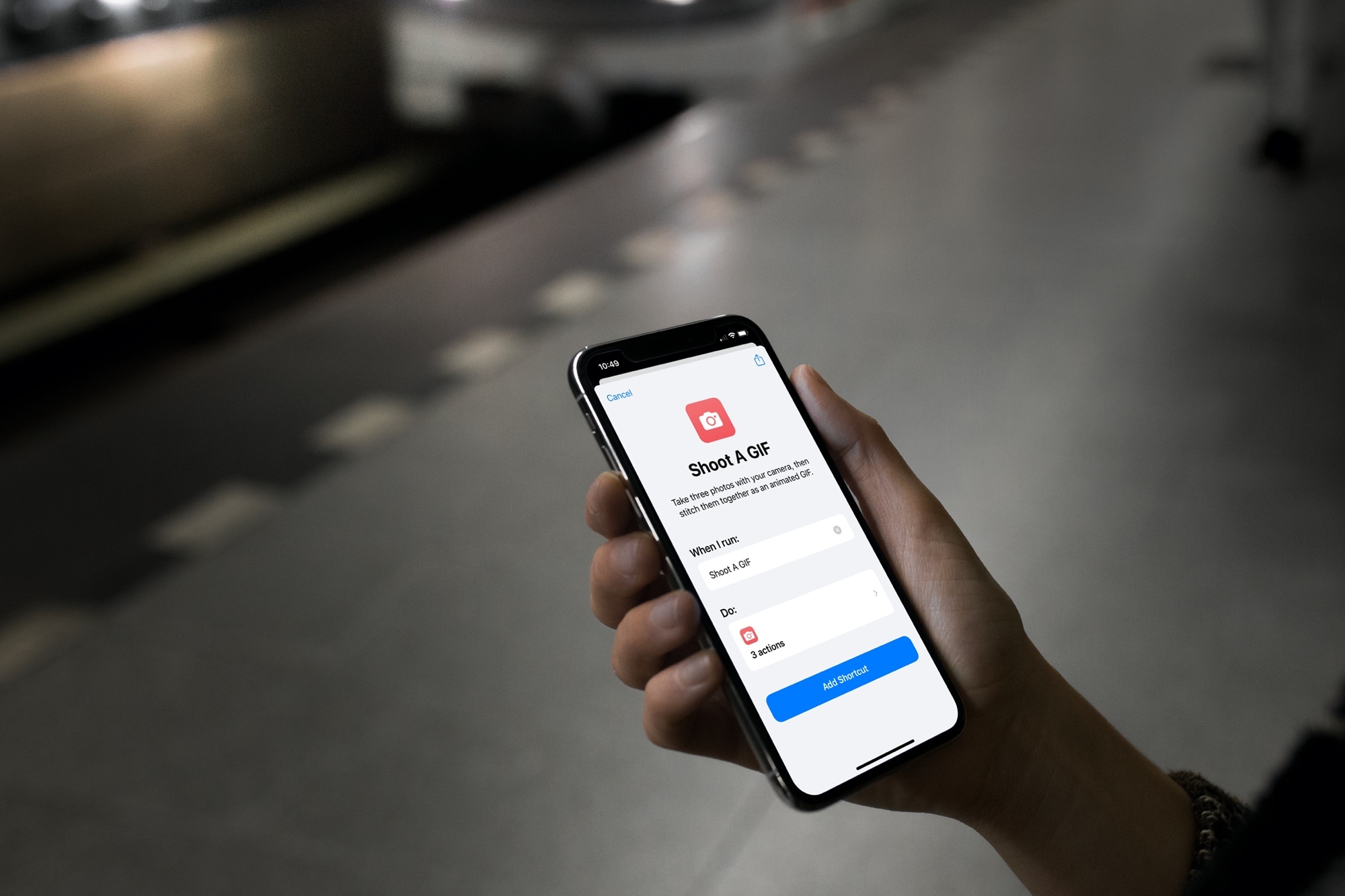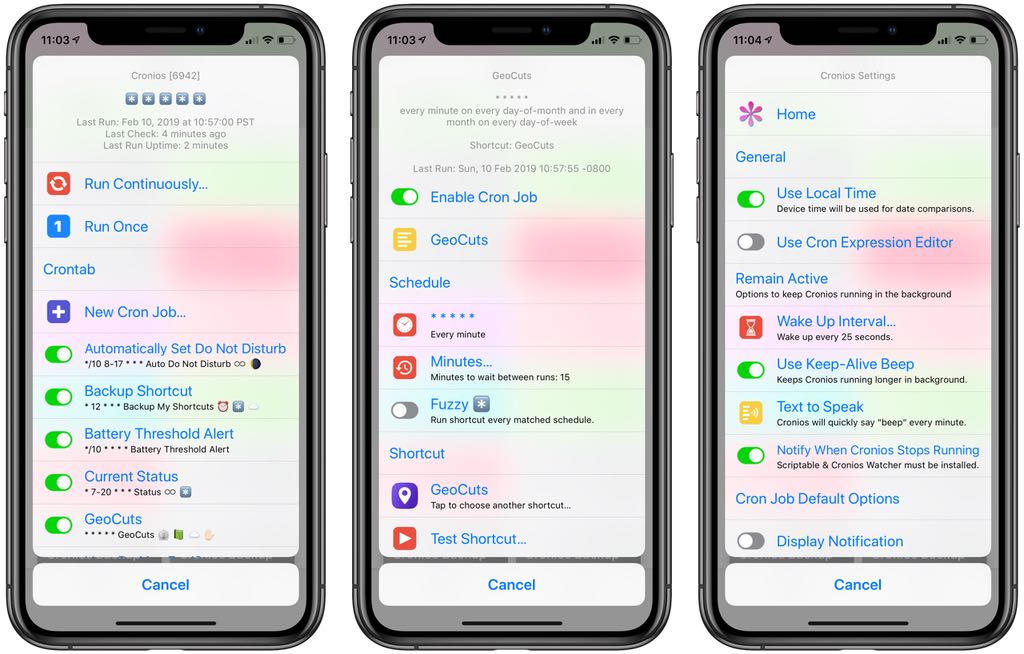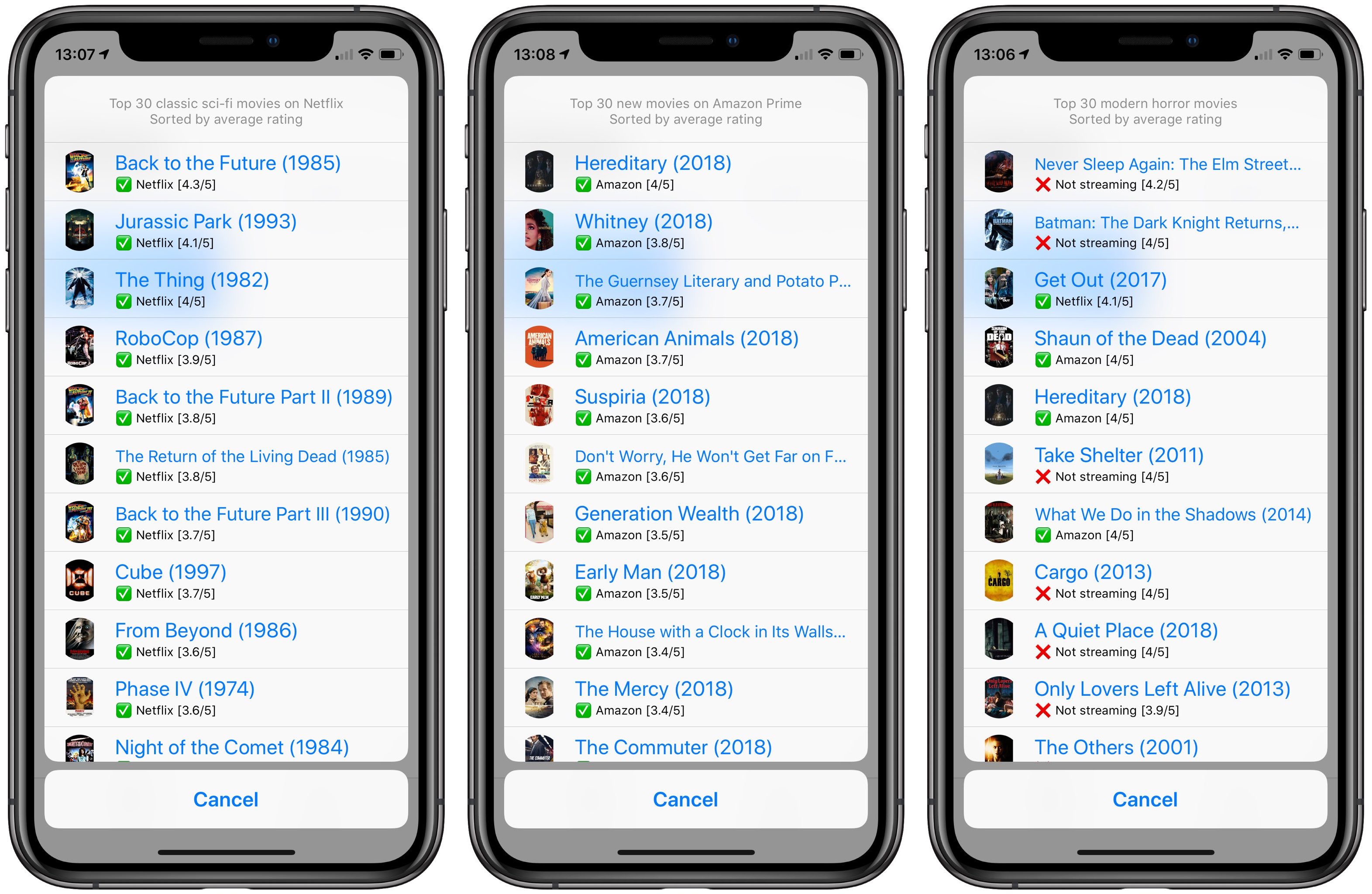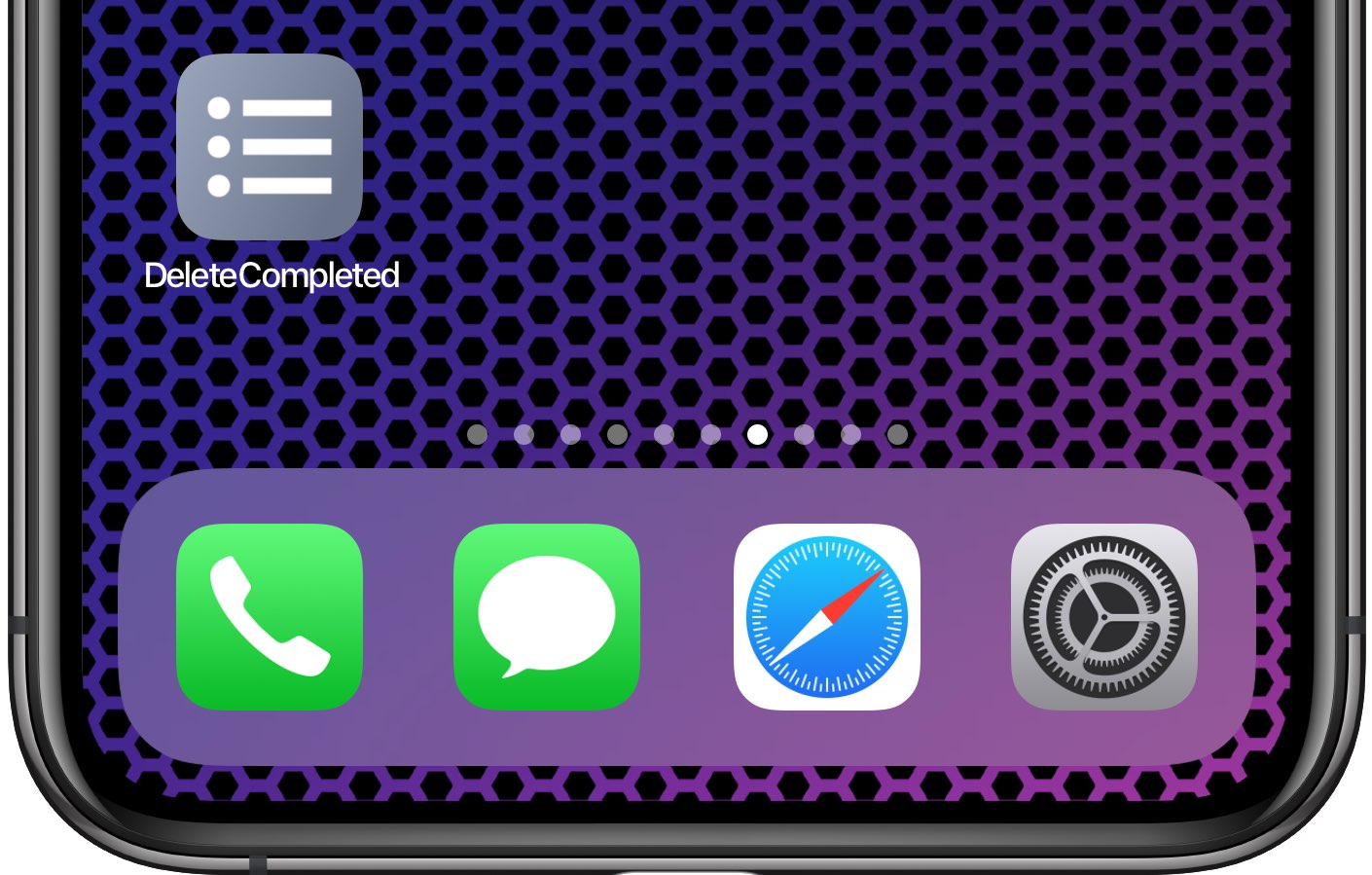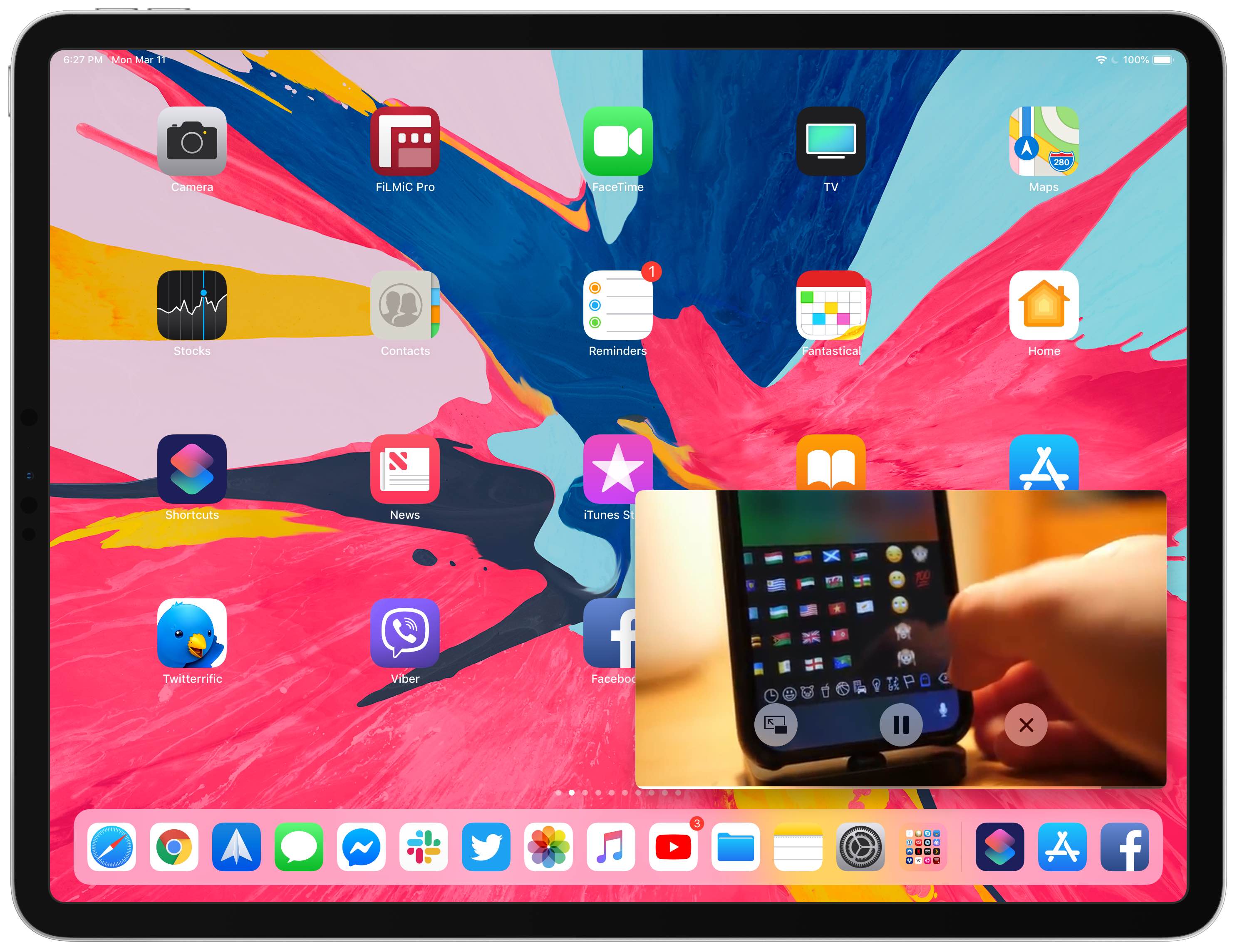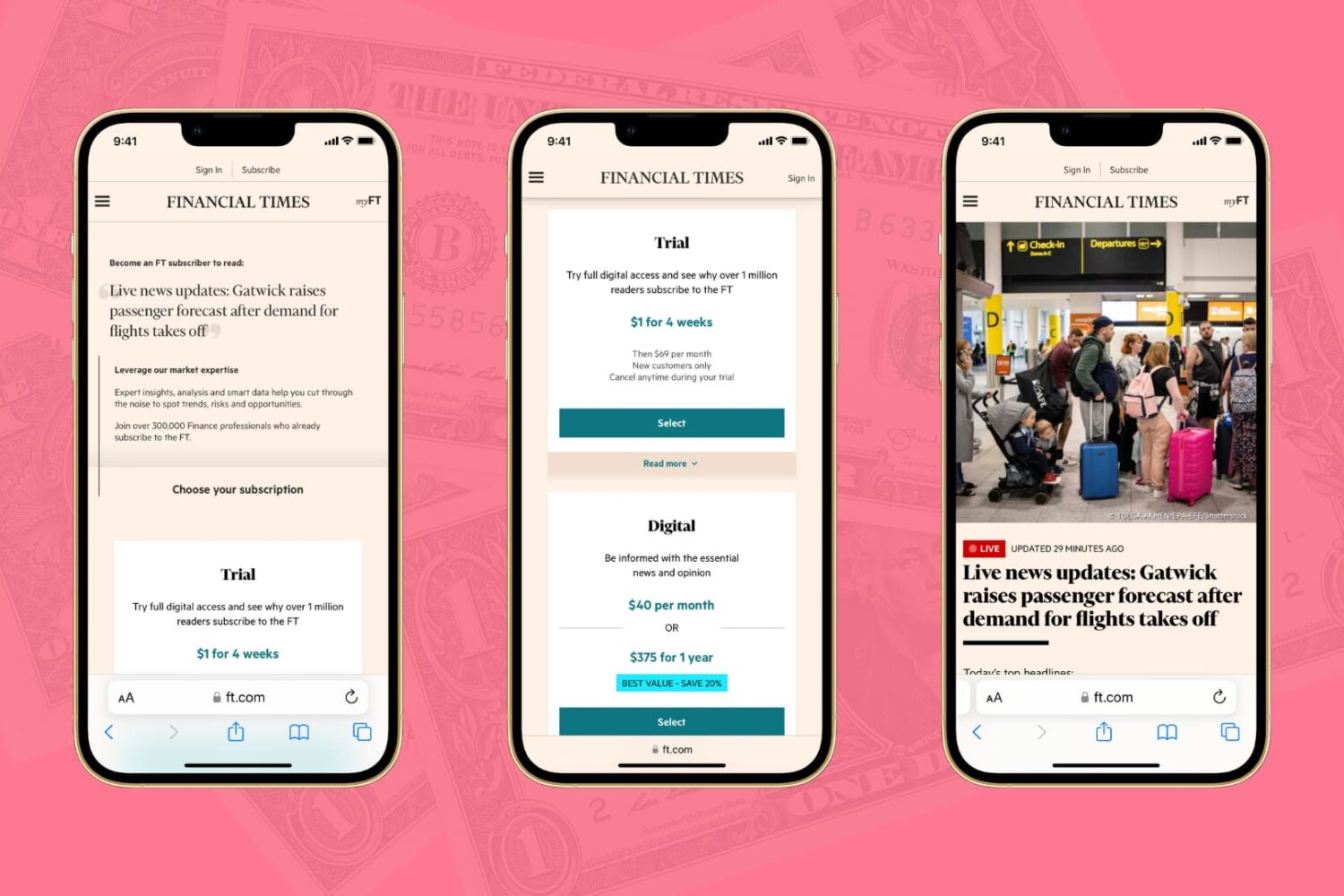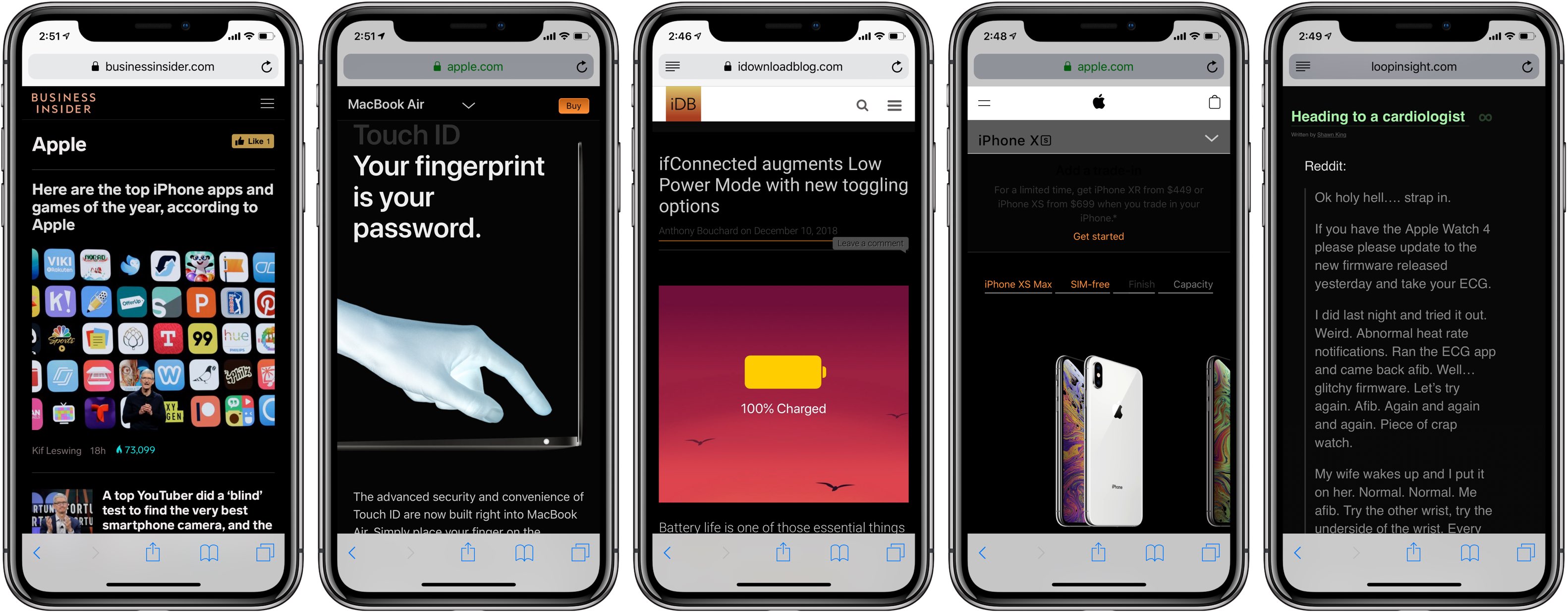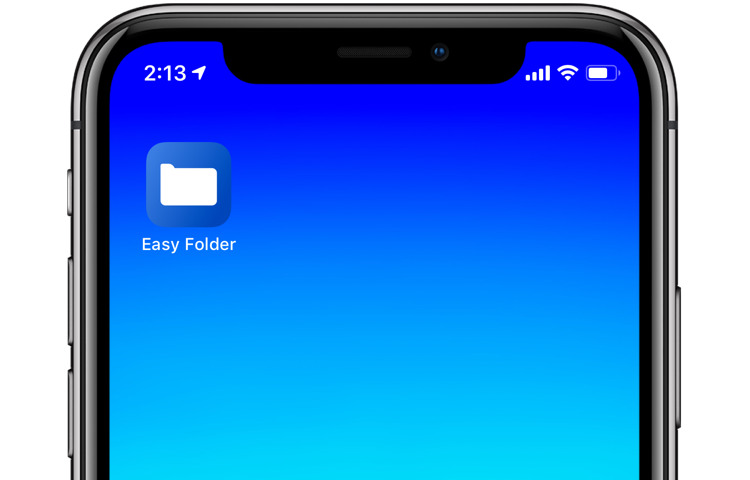We’ve shown you some terrific ways to use the Shortcuts app for quick actions on your iPhone. From helping around the house to creating blank icons for your Home Screen, you can use Shortcuts for keeping yourself or your screen organized.
This time, we want to do something enjoyable, so we’ll show you some great Shortcuts for fun with your Photos. From creating a GIF to texting the last photo you took; all it takes it is a tap.