The AI assistant in Spark from Ukrainian developer Readdle guards against emails that read like obvious AI copy, resulting in more authentic correspondence.
Spark’s new feature guards against emails that read like obvious AI copy


The AI assistant in Spark from Ukrainian developer Readdle guards against emails that read like obvious AI copy, resulting in more authentic correspondence.
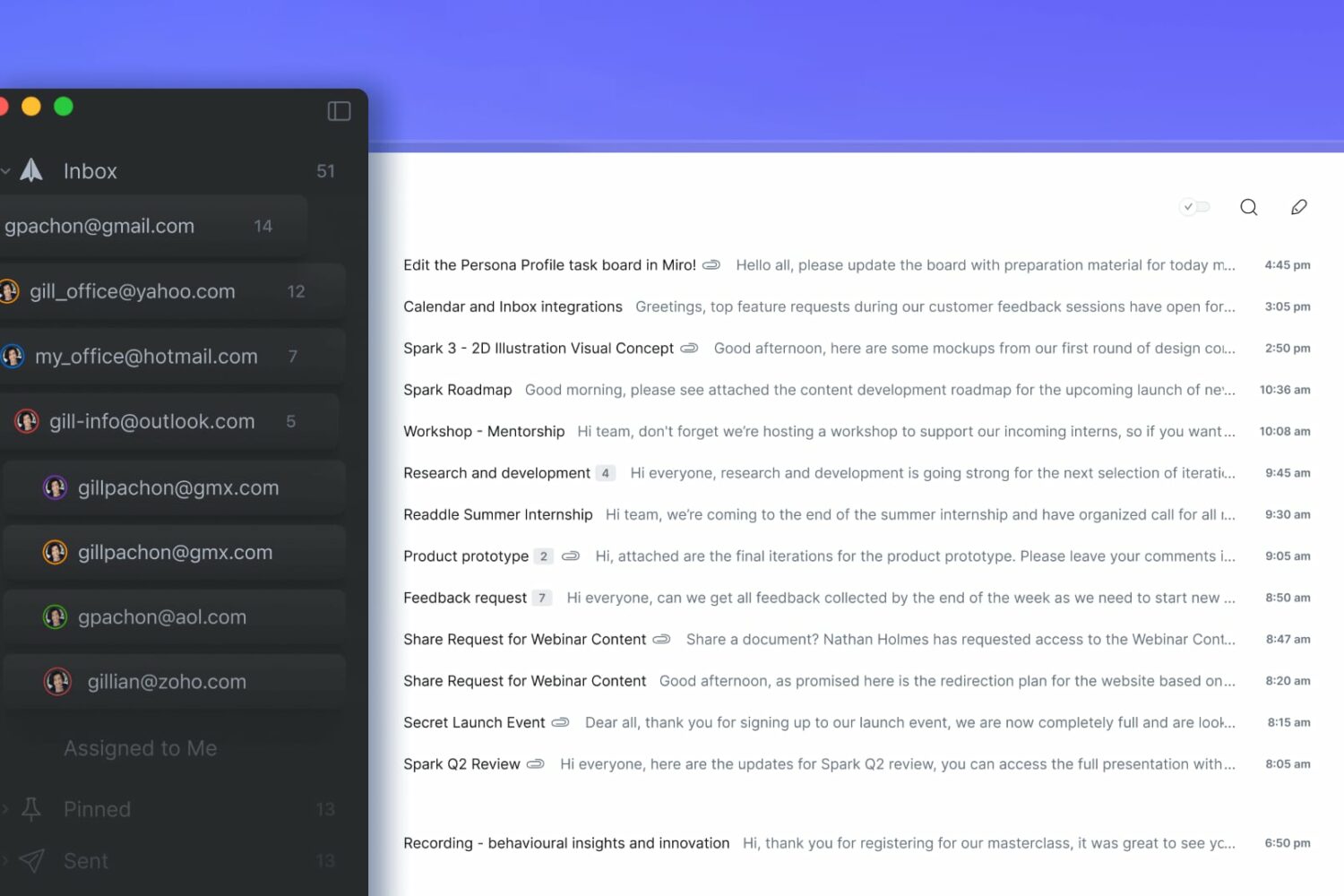
Meet the new Spark Mail desktop app with advanced features across desktop and mobile devices, including smart, reusable AI-assisted templates.

Readdle Spark for iPhone, iPad and Mac has gained a new AI-powered feature for summarizing long emails that you don't have time to read thoroughly.

Readdle's popular email client, Spark, got lock screen widgets on iPhone and support for Stage Manager multitasking on iPad in the v3.2.0 update.

In this tutorial, we will show you how to change the default email app on your iPhone and iPad to Gmail, Outlook, Spark, or something other than the default Apple Mail app.

If you have decided to set up and use an email alias for your iCloud, Gmail, or Yahoo account and use Spark, then you’ll want to add that alias there too.
The Spark email app lets you add aliases for your various accounts on iPhone, iPad, and Mac. So, no matter which device you use the app on, here’s how to add an email alias in Spark.
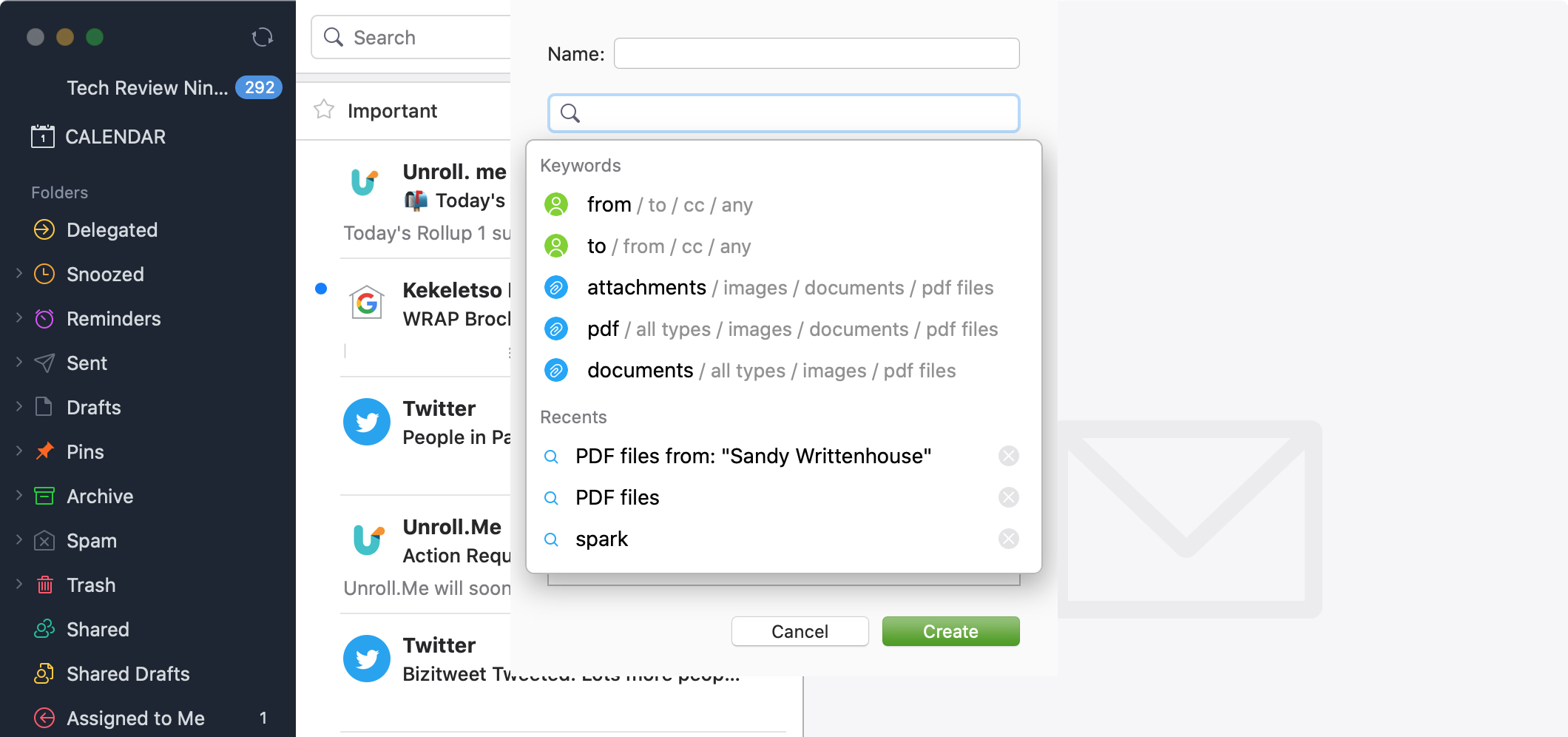
Just like smart mailboxes in the Mail app, you can set up smart folders in the Spark email app. This makes organizing your inbox easier, plus gives you a specific spot to go to for those particular emails you need.
You can use smart folders in Spark for travel arrangements, purchase receipts, or work-related emails. Or, you can set them up for emails you received in certain time frame, with a particular type of attachment, or from a specific sender.
Whatever you might find smart folders useful for in Spark, here’s how to create and edit them on iPhone, iPad, and Mac.
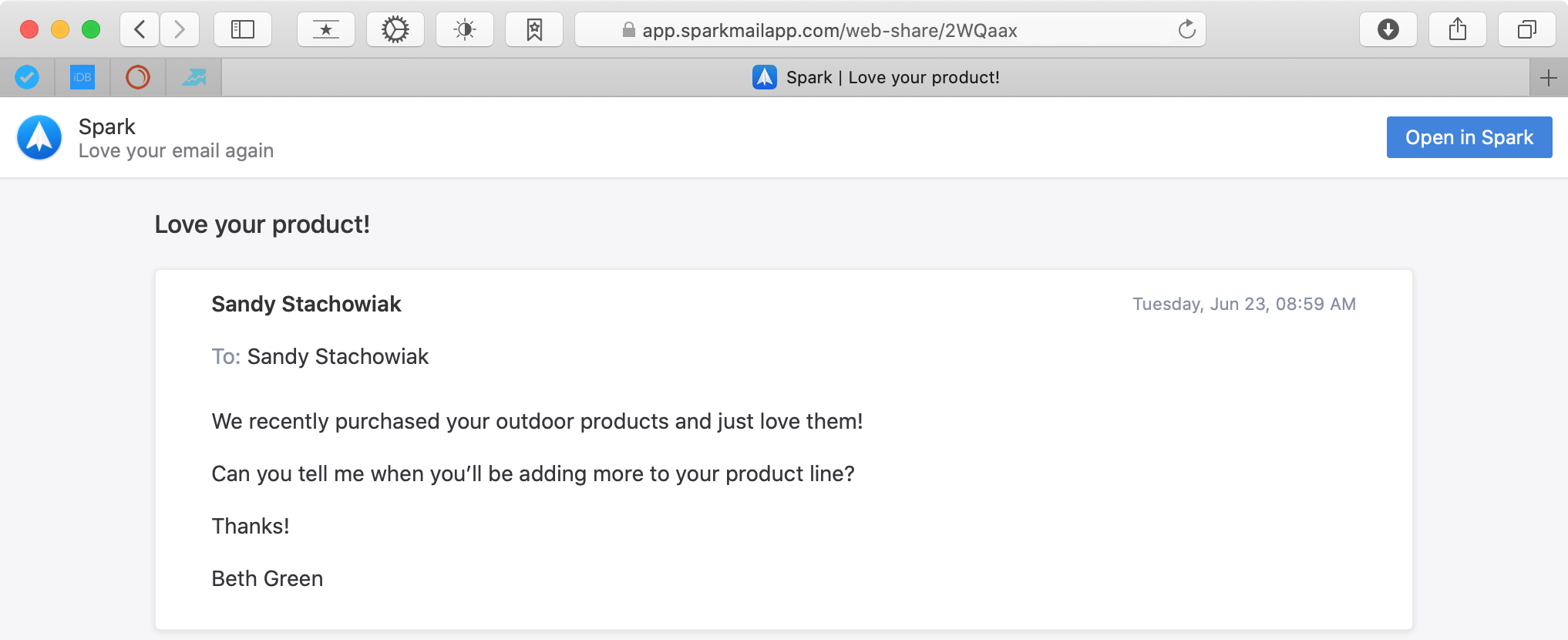
Have you ever wanted to share an email with someone but didn’t necessarily want to forward it to them? Or maybe you wanted to use an email with nice feedback from a client or customer in one of your documents or presentations?
There are situations like these, along with more, when a link to an email that you can share with others comes in handy. If you use Spark for your email communications, you have access to this convenient feature.
Here’s how to create a link to an email Spark on Mac, iPhone, and iPad.

Have you ever sent an email that you wish you hadn’t? Maybe you forgot something like an attachment or perhaps you wrote something you shouldn’t have? Apple’s Mail app on iOS and Mac doesn’t currently give you the option to unsend an email you sent. But, the Spark email app does.
If you’re new to the app or simply haven’t had the need to recall an email, this tutorial shows you how to unsend an email in Spark on iPhone, iPad, and Mac.

The popular email client Spark by Ukrainian developer Readdle was updated on the App Store and Mac App Store yesterday with two new features: Dynamic Type support and the ability to add people to the TO, CC and BCC fields while creating email templates on iOS and Mac.

If you’re a Spark email user, then you already know and appreciate its terrific features. But if you’re new to the app or are thinking of giving it a try, Spark offers some wonderful collaboration features you can take advantage of for business. We covered some of these features before, but there are even more now.
To help you make the most out of using this email app for your team, we’ll show you how to collaborate with Spark.
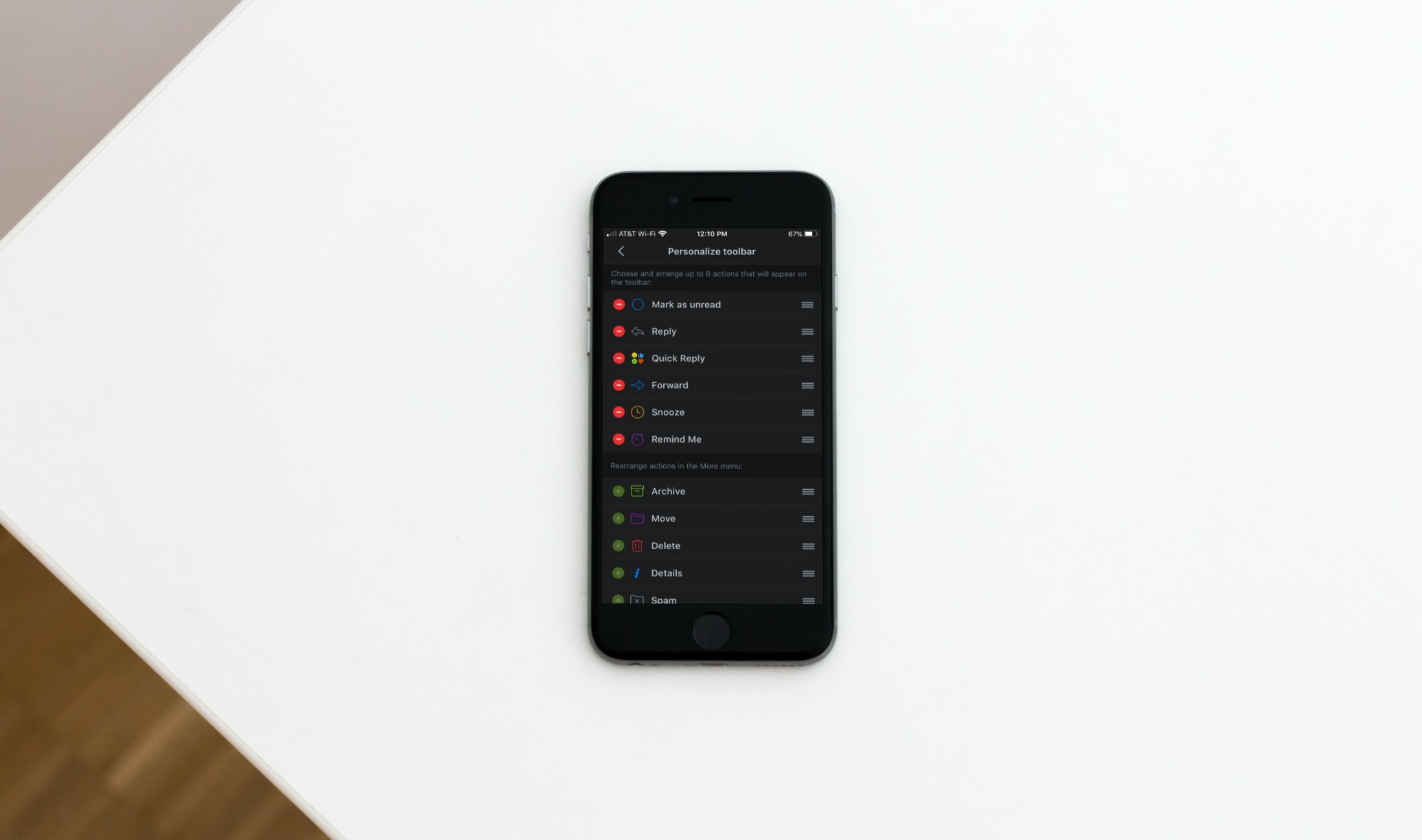
For Spark email users, the update we covered bringing features like dark mode, avatars, and productivity tools to iPad was great news. And another terrific feature with that update came the ability to customize the email actions toolbar on iOS.
You’ve seen that toolbar at the bottom of an email and used it plenty of times. But modifying it with the actions you need most is another super reason to use Spark. To help you out, here’s a short tutorial on how to customize that Spark email action toolbar.